The iPhone is not just a gadget, it's our sidekick. We use it daily for our daily grind. Whether we're snapping selfies, swiping through social media, or streaming, you bet we have our iPhone's ready for action. And let’s be honest, most of us wrap our iPhones in protective phone cases. We’re not taking any chances with our precious tech.
Life without our smartphones? We break into a cold sweat at the mere thought of our beloved gadgets running out of juice. But really, how often do we hit that restart button? Rarely, right? But did you know that the humble act of powering off and on again holds some remarkable benefits? So, join us as we journey to uncover the hidden wonders of rebooting your iPhone. Trust us, it's going to be enlightening.
The Power of Doing the Restart

How to restart iPhone depends on your model. Take note of the following:
- 1. For iPhone 8 or newer models: Press and release Volume Up, then Volume Down, then hold the Side button until the Apple logo appears.
- 2. For iPhone 7: Press and hold Side and Volume Down until the Apple logo shows up.
- 3. For iPhone 6s or earlier: Hold Home and Sleep/Wake until the Apple logo appears.
Why restart iphone? Really, why should we bother doing this when it will take time for our gadgets to reboot? Well, think of it as a refreshing spa day for your trusty device. The restart option for iPhone was placed there by the manufacturers for a good reason. Our iPhones also benefit from a little downtime, just like we humans need some R&R to recharge our batteries.
Don’t we feel refreshed and rejuvenated after some time off? In the same token, a restart for your iphone helps clear out the clutter. It's like taming a misbehaving gadget, offering a fresh start, a clean slate, and a chance to iron out any kinks.
Troubleshooting Made Easy

Perhaps, you’ve encountered a pesky software glitch or noticed your iPhone acting a bit sluggish. It’s true for the majority of iPhone users especially when we’ve used our phones for some time. This is where the restart option comes in to save the day.
By restarting your iPhone, you can bid farewell to those annoying bugs and performance hiccups. By pressing the power button and choosing to restart, you’re casting a magic spell that banishes the annoying gremlins lurking in the digital realm.
Doing a restart is the ultimate troubleshooting tool at your fingertips. It’s always ready to swoop in with a simple press of a button to set things right.
Say Goodbye to Clutter
Ever feel like your iPhone is super slow in following your instructions because it feels as if it's carrying the weight of the world on its virtual shoulders? Well, it might be time to give it a breather. Restarting your iPhone helps clear out the cobwebs and close those sneaky background apps that are sapping its energy.
Think of doing the restart as a digital detox - flushing out unnecessary clutter and giving your iPhone a chance to catch its breath. With a swift restart, you'll be amazed at how much lighter and snappier your iPhone feels, ready to take on your commands once more.
Optimize Performance, Maximize Enjoyment
We all want our iPhones to perform at their best, right? Since we paid a lot of money for this device, we want exceptional performance without any kinks. Whether you're a productivity powerhouse, a social butterfly, or a gaming aficionado, a smoothly-running iPhone makes everything better.
And guess what? Regular restarts can ensure that will happen. By giving your iPhone a chance to start afresh, you're optimizing its performance and setting the stage for a seamless user experience. With a quick and effortless restart, you can enjoy the following perks:
Finding the Sweet Spot

Now, you might be wondering - how often should I hit that restart button? Well, the sweet spot seems to be around once a week. Remember, it's important to pay attention to your usage habits. If you're someone who multitasks heavily, pushes your iPhone to its limits with all your responsibilities, consider restarting it more. Frequent restarts maintain optimal performance.
On the flip side, if you're more of a laid-back user, you can ease up a bit on your worries. If you don’t spend too much time glued to your phone screen, a bi-weekly restart should be just fine. The important thing is to strike that perfect balance: keep your iPhone running smoothly to ensure it responds to your commands without any glitches.
Final Thoughts: Embrace the Clean Slate
Imagine this: You've tidied up your living space, so you feel more at peace without the clutter. Now, think about extending that same refreshing feeling to your iPhone. Giving your iPhone a restart is like hitting the reset button on your digital world. It's a chance to sweep away any pesky issues that might have piled up over time. Think of it as a fresh start, opening the door to new experiences.
So there you have it - the art of the restart demystified. Restarting your iPhone is a simple yet powerful technique. By integrating regular restarts into your iPhone care routine, you're unlocking its full potential and ensuring a smooth, delightful user experience. So go ahead, give your iPhone the gift of a refreshing restart, and revel in the rejuvenated magic that follows. Here's to a world of limitless possibilities, all at the tap of a screen.
And, of course, if you’re serious about protecting your iPhone, check out stylish but protective iPhone covers on our SUPCASE page. We have everything you need for a smooth iPhone experience.
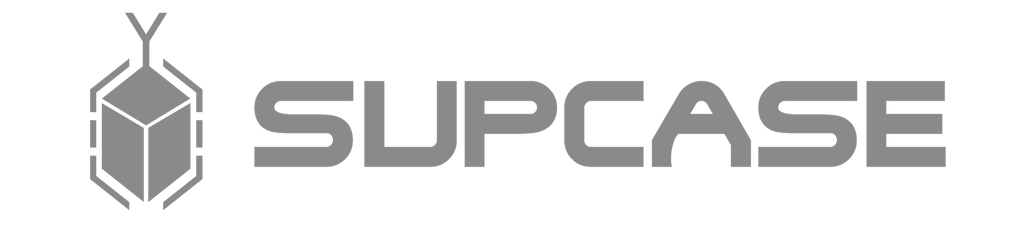
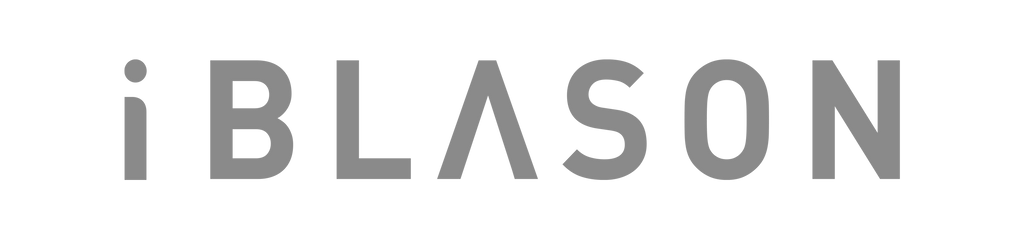











Leave a comment