Ah, the modern marvel that is the iPhone – a sleek, powerful gadget that holds the key to our digital kingdom. Let’s talk about the cache conundrum and how to outsmart your Apple device with proper iPhone cache management. As we cram our beloved devices with apps, photos, and data, we often find ourselves in a battle against the sneaky culprit behind the scenes: cache data.
This digital hoarder may just be the reason behind your iPhone's sluggish performance. But fret not, for we're about to embark on a cache-clearing adventure to protect your phone for the long haul. With our clearing cache tutorial, you will be able to breathe new life into your trusty companion.
Understanding Cache: The Hidden Culprit
Cache is like a digital memory bank. Think of it as your iPhone's digital memory vault, diligently storing temporary data from apps, websites, and system processes. This nifty feature turbocharges access to information, giving you a seamless user experience.
However, cache accumulates over time leading to iPhone performance issues. Like a cluttered attic, an overstuffed cache can lead to performance hiccups, sluggishness, and storage bloat, putting a damper on your iPhone's agility and smooth operations. .
Why Clearing Cache Is Essential
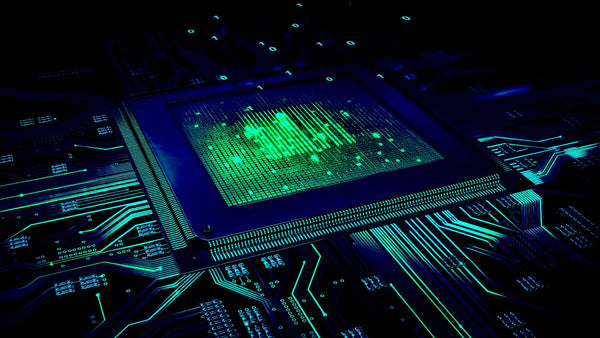
Image Credit: The Exchange Africa
Why bother with decluttering this digital labyrinth, you ask? Picture it as a Marie Kondo session for your iPhone – tidying up your digital space for enhanced functionality and iPhone performance optimization. By giving the cache a good spring cleaning, you're reclaiming precious storage real estate.
Moreover, freeing up storage space on iPhone is like bestowing your device with a rejuvenating reset, priming it to perform at its peak. What's more, regular cache purges can bolster your device's durability and stability. This means you can keep your precious iPhone in tip-top shape for the long haul. Wouldn’t it be nice to enjoy better iPhone longevity to extend the life of your expensive device?
Step-by-Step Guide to Clearing Cache

Image Credit: Alphr
Because cache clearing promotes longevity, you have to be proactive in doing so. You can think of clearing the cache as a form of device protection. Just like protective phone cases that prevent scuffs, dents, or breaks from a simple fall, dealing with your iPhone’s cache regularly is a protective measure against that dreaded lag. Here are some ways to clear the cache:
Safari Browser Cache
- 1. Launch the "Settings" app on your iPhone.
- 2. Scroll down and select "Safari."
- 3. Tap on "Clear History and Website Data."
- 4. Confirm your action by tapping "Clear History and Data."
App-Specific Cache
- 1. Navigate to the "Settings" app.
- 2. Select "General" and then "iPhone Storage."
- 3. Choose the app for which you wish to clear the cache (it could be your favorite mobile app like the classic Candy Crush or social media app life Facebook.)
- 4. Tap on "Offload App" to remove the app but keep its data
- 5. Alternatively, you can "Delete App" to remove the app and its data entirely.
System Cache
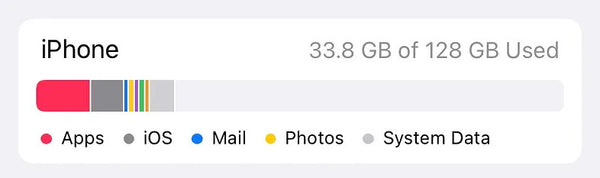
Image Credit: Vemu / Medium
- 1. Access the "Settings" app on your screen.
- 2. Go to the "General" section of the tab.
- 3. Select "iPhone Storage."
- 4. Tap on "Enable" next to "Offload Unused Apps" to automatically offload unused apps and clear their cache.
By following these simple yet effective steps, you can declutter your iPhone and breathe new life into its performance.
Reclaiming Storage Space and Enhancing Speed
Again, clearing the cache not only optimizes your iPhone's performance but also frees up precious storage space. With a lighter load of accumulated data, your device can do the following:
Furthermore, a well-optimized iPhone is better equipped to handle the latest updates and advanced features without compromise.
Protective Measures for Your Device
Embarking on the cache-clearing adventure? Remember, safeguarding your iPhone is key. Staying proactive with regular cache tune ups is like investing in a good quality protective phone cover. A reliable phone case is like a loyal guardian, shielding against drops and scratches. For quality protection, check out SUPCASE's phone case options. Investing in reliable phone cases keeps your iPhone in top shape, inside and out, for enduring performance. In the same token, mastering the art of clearing cache on your iPhone is akin to giving your trusty companion a refreshing digital detox to extend its life.
Final Thoughts
Clear out cache and feel good about your iPhone. By reclaiming storage space and enhancing speed through deletion of unnecessary “background noise”, you can unlock the full potential of your iPhone, ensuring a seamless and efficient user experience. So, bid farewell to sluggish performance and embrace the newfound agility of your device. Here’s to a faster, smoother, and optimized iPhone experience.
Incorporate these expert tips and tricks into your iPhone maintenance routine to witness the transformation firsthand. Cheers to a sprightly and responsive iPhone that keeps pace with your dynamic lifestyle. Remember, a well-maintained iPhone is a happy iPhone. Don’t forget to make your iPhone truly happy with SUPCASE’s cutting-edge Unicorn Beetle Pro. It will help you use your iPhone without worrying about accidental bumps and tumbles.










Leave a comment