As of the second quarter of 2022, statistics show that Apple shipments were up. Reports suggest that the company shipped about 6.4 million Macs.
These statistics are not surprising. After all, Apple products are popular, and for good reason. There are numerous reasons that you cannot go wrong with buying MacBook products.
The real question comes down to which model to buy, MacBook Pro vs MacBook Air.
MacBook Pro and MacBook Air are the two laptop lines that Apple products sell. Thanks to Apple silicon, both a MacBook Air and a MacBook Pro are amazing laptops. It can be challenging to decide which is the best MacBook to buy.
You must compare the devices carefully to find the right one for you. Here is what you need to know to make an educated purchase.
MacBook Models to Choose From

First, each MacBook laptop line comes in different models. They are as follows.
MacBook Pro Models
- 16-inch M1 Pro/Max
- 14-inch M1 Pro/Max
- 13-inch M2
MacBook Air Models
- 13.6-inch M2
- 13.3-inch M1
These models all have a variety of specs, making them uniquely fitting to either a user at home, a student, an office worker, or a professional.
The 13-inch models work well for a student, office worker, and consumer wishing for an at-home computer. Meanwhile, 14-inch and 16-inch models work well for pro users.
Design: MacBook Pro vs MacBook Air
Sometimes, you find that their designs are more alike than ever before. The 2022 MacBook Air no longer has a tapered design, which is how you could easily identify it as an “Air” before. Today, the MacBook Air looks like the MacBook Pro, but in a thinner version.
Still, the MacBook Air is not the same as the MacBook Pro with these distinct differences. Most significant is the screen size of the MacBook Air. It has a larger screen size of 13.6 inches compared to the 13.3-inch display of the MacBook Pro.
The one downside to the larger screen is that it also has a notch in it, as you see on an iPhone, 14-inch, and 16-inch MacBook Pro. Some consumers do not like the notch, so if it is an issue for you, consider other Mac laptop models. Even though it covers a small portion of the menu, you still get a bigger screen.
Check Out This Notable Feature
Another significant difference that the 13-inch MacBook Pro rallies within the marketplace are that it is the only Mac laptop that carries Apple’s Touch Bar strip. Unfortunately, Apple no longer has this feature for their 14-inch and 16-inch 2021 MacBook Pro models. Today, only the 13-inch MacBook Pro has it.
However, all MacBook Pro models feature the same Magic Keyboard, which includes scissor-switch keys. Further, all models contain a Force Touch trackpad. They contain a Touch ID sensor as well.
MacBook Air Is Lighter, Slightly

When the MacBook Air launched in 2008, it was the lightest laptop on the market. Since then, the weight of the MacBook Pro has been declining, so there is not a big difference anymore. Here is where they stand today.
- M2 MacBook Pro: 3 lbs. (1.4kg)
- M2 MacBook Air: 2.7 lbs. (1.24kg)
- M1 MacBook Air: 2.8 lbs. (1.29kg)
In fact, after the redesign of the 2022 MacBook Air, it is now a tad bit larger than the 13-inch MacBook Pro. This was the only way that the MacBook Air could allow for a larger screen. The M1 MacBook Air measurements are similar measurements to the 13-inch MacBook Pro.
Here is a breakdown of the measurements.
- M2 MacBook Pro dimensions are 30.41cm x 21.24cm x 1.56cm
- M2 MacBook Air dimensions are 30.41 x 21.5cm x 1.13cm
- M1 MacBook Air dimensions are 30.41cm x 21.24cm x 1.61cm-0.41cm
You can see that the measurements are close to identical.
A Difference in Color Choices
If you are particular about the color of your laptop, it could sway which model you choose. The 2022 MacBook Air offers some exciting new colors to Mac customers, including Silver, Space Gray, Starlight (a paler gold), and Midnight (close to black, but a dark blue hue). However, the MacBook Pro only offers the options of silver and space gray.
A Difference in Their Displays
You could say a lot about the new display for the 2022 MacBook Air, which boasts a brighter and larger display. It leaps and bounds beyond the display from the MacBook Air’s previous generation.
Rather than the older plain Retina display, the M2 MacBook Air has a Liquid Retina display of 13.6 inches. For the user, this translates to more colors, such as a billion versus just in the millions. It also has a better contrast ratio.
However, this still does not compare to the MacBook Pro 14-inch and 16-inch models, which has a Liquid Retina XDR display. The more expensive options that come with the MacBook Pro have up to 1,000 nits of brightness, whereas the M2 MacBook Air has 500 nits of brightness. This means that the MacBook Pro has more vivid colors and deeper blacks than the ProMotion.
CPU
To run, both the 2022 MacBook Air and the 13-inch MacBook Pro have Apple’s M2 chip. The M2 chip contains eight CPU cores, just like the M1 chip. Four of the cores are high-efficiency and four of the cores are high-performance.
This way, the eight CPU cores divvy up is a tremendous advantage for the user. That is because if the high-efficiency cores become busy from syncing photos or backing up to iCloud, there are still high-performance cores that the users have available to assist them with more intensive operations.
The M2 trumps the M1 because it has faster performance cores that pair with a larger cache. Meanwhile, the efficiency cores can experience even higher performance gains.
GPU
Another difference that is key to choosing the right model for you is the variations in the number of graphics cores. The entry-level model for the MacBook Air has a less powerful M1 chip, and it also has seven graphics cores. Now, compare this to the M2 MacBook Air models, which have eight or ten graphics cores.
Still, there is the MacBook Pro, which has a 10-core GPU option. So, how do you determine which model has the GPU you want?
There is one reason to choose to buy MacBook Pro for your graphic-intensive operation over choosing to buy MacBook Air. It is because the MacBook Pro has a fan for cooling. Therefore, you can push it a tad bit farther.
Still, for normal operations, a MacBook Air will work well. It may just slow down so that it will not overheat.
RAM
Both the M1 MacBook Pro and M1 MacBook Air at the base of their configuration have eight GB of Unified Memory. With the M1, you can upgrade to 16GB RAM. Meanwhile, the M2 chip has an option for a user to upgrade to 24GB RAM.
You may worry that eight GB RAM is not enough. However, keep in mind that this is a part of the M1 or M2 chip, not the Intel-powered Mac. You cannot compare the two.
The M1 and M2 chips have Unified Memory RAM, so both the CPU and GPU have access to it.
Storage
Both the 2022 MacBook Air models and the 13-inch Pro come with entry-level storage, which is 256GB. At the point of sale, you can add a larger SSD. However, the M1 MacBook Pro and Air models have a storage cap of two TB to consider.
Battery Life and Charging
Since the M1 MacBook products, nothing has changed in terms of their battery life. They are still way better than the old-time Intel MacBook models. Apple says that both the M1 and M2 MacBook Air models give customers 18 hours of battery life, while a 13-inch MacBook Pro has 20 hours of battery life.
Even when you use these Apple products daily, you still get significant results from their battery life.
Which Will You Choose?

Once you decide on MacBook Pro vs MacBook Air, you have one more decision to make. How will you protect your investment? That’s where SUPCASE comes to the rescue.
SUPCASE offers Apple customers, like you, the “ultimate” drop-proof case. Keeping your MacBook products safe does not need to come at an obscene price either. SUPCASE offers high quality for a price you would expect.
Get real value for your money and the protection you need for your MacBook. Click here to learn more about SUPCASE drop-proof cases for MacBook products.
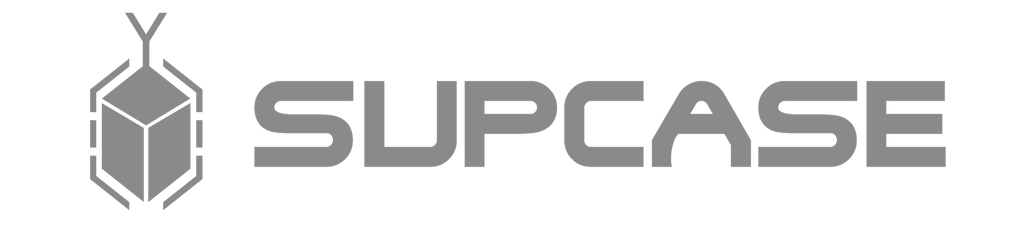
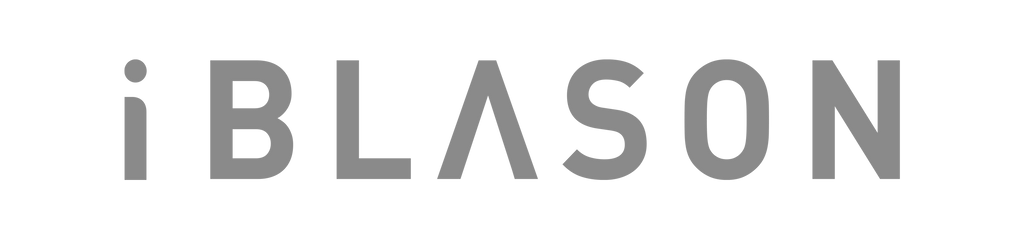









Leave a comment