Around 3 million gamers worldwide use mobile gaming consoles to get their gaming fix. While Nintendo Switch is a popular option, the release of the Valve Steam Deck this year had many gamers wondering whether or not they should make the switch.
Are you ready to take your Steam Deck playing experience to the next level? If so, then you've come to the right place. Valve has rolled out some of the most innovative upgrades yet with their latest Steam Deck update and they are sure to revolutionize the way you play.
From added card types to new boosters packs and more, these exciting updates bring a whole new world of fun and strategic excitement that can spice up your gaming life. Get ready for an incomparable gaming journey as we explore all of Valve's newest features.
What Is a Steam Deck?

Steam Deck is a revolutionary mobile gaming console that takes the gaming experience to a whole new level. However, the biggest difference between this mobile console and a Nintendo Switch is that Steam Decks are technically PCs, too.
Steam Deck's intuitive designs make it easy for even casual gamers to immerse themselves in their favorite games, navigating menus and using Steam Cloud Sync to store their game progress on the cloud.
When Was the Steam Deck Released?
Released on February 25th, 2022, the Steam Deck is a portable powerhouse developed by Valve Corporation that allows users to play games wherever they go.
When connected to a monitor or TV it can also be used much in the same way as Nintendo Switch, giving gamers plenty of gameplay options. Plus, the gaming console features 8K gameplay capabilities and quite an extensive game library.
Valve Steam Deck vs. Nintendo Switch: What’s the Difference?
Before we dive into some Steam Deck innovations, it’s important to know what kind of built-in features this mobile gaming console has. After all, if you’re looking for an improved playing experience, you’ll likely want to know what Steam Deck has to offer that the Switch doesn’t.
Here are five ways in which the Steam Deck is noticeably different from the Nintendo Switch (the basic version, not the new OLED version). You can use this comparison to understand whether or not the Steam Deck is right for your gaming needs.
Larger Screen
The Steam Deck boasts an expansive 7-inch LCD screen with a stunning resolution of 1280x800. This makes it almost the same size as the Nintendo Switch's 6.2-inch LCD panel which is “only” 1280x720. However, it’s the same size as the new Switch OLED.
However, while the Nintendo Switch OLED might have the same size screen, you can’t view games on it in 4K or even 8K like the Steam Deck.
Both mobile consoles do feature a touchscreen for a more immersive experience, though. This means that, rather than having to use buttons, you can now slide your fingers around the screen to attack, move, or drive with more precision.
Grip Buttons
Grip buttons are quite revolutionary for those who find themselves limited by the regular input options.
Not only can you control your character's movements by pushing buttons and manipulating the controls, but you can also easily grip your Steam Deck with the Steam Deck Grip Buttons located near the handle on each side of the Steam Deck.
This upgrades the classic controller experience, but it also helps expand gaming possibilities while giving players increased control over how they play. The cutting-edge grip design makes it easier to hold, move around, and transport than ever before.
Two Trackpads
The Steam Deck is equipped with two trackpads. Simply put, for a gamer, this takes accuracy and control to a whole new level.
Instead of having to rely on just thumbsticks for character movement or platforming, you can now utilize two trackpads when needing to control a mouse cursor.
This is made possible by Steam Deck’s innovative design. You’ll note it’s quite a bit larger than your standard Nintendo Switch. If you’re a serious gamer, this larger design provides you with far more gaming possibilities and precision improvements.
Powerful Processor
The Nintendo Switch was a revolutionary console released back in 2017, partly due to its clever design and powerful processor. The Nvidia Tegra processor was quite powerful when it launched as well, which is likely why Nintendo hasn’t updated it since.
However, the Steam Deck flaunts an amazing AMD chip packed with a Zen 2 CPU and RDNA 2 GPU. This makes it much more powerful than the Nintendo Switch's processor, which has held firm as the top dog in the world of mobile gaming.
If you’re an experienced gamer, you’ll likely notice the difference.
Larger Game Library
Steam Deck offers one of the most comprehensive digital game libraries out there, and it's only getting better.
Not only are Steam-verified games regularly added to this list, but those tagged with a yellow 'i' can still be played on Steam Deck even if certain features might not work perfectly.
This makes Steam Deck a great choice for anyone who values having an extensive library of gaming options without having to worry about compatibility issues. Some of the top Steam Deck games include Lara Croft Tomb Raider, Elden Ring, and God of War.
What Makes the Steam Deck More Innovative Than the Nintendo Switch?

With the above-mentioned features in mind, what else makes Valve's Steam Deck more innovative than something similar such as the Nintendo Switch?
Valve's Steam Deck was designed to be a revolutionary all-in-one experience that integrates entertainment and gaming like never before. With Valve's in-house software, you gain access to dozens of Valve game titles and over 50 streaming apps such as Netflix, Hulu, Disney+, and Twitch at your fingertips.
Sure, you can download apps thanks to SteamOS. However, your Steam Deck device also comes with a Remote Play feature. Turn this on and you can stream shows and movies from your computer straight to your mobile console.
Likewise, the hardware also boasts a top-of-the-line GPU for:
- More realistic graphics
- Higher resolution videos
- Immersive audio experiences
All in all, Valve's Steam Deck outdoes the competition by truly dedicating itself to delivering next-gen gaming with its unique ecosystem and countless ways in which you can enjoy it. While it's not the right choice for everyone, it does offer things that a Switch doesn't (and vice versa).
Steam Deck’s Innovative Features

Aside from the features mentioned above, what else does Steam Deck offer in terms of innovative features? While the features below might not be anything new in the world of mobile gaming, Valve takes them to a whole new level with the release of the Steam Deck.
Battery Life
Battery life is one of the main concerns when it comes to gaming on the go, and Valve understands that.
With their newly released Valve Steam Deck, they promise up to eight hours of gaming battery life depending on what game you're playing. However, do note that this battery life is based on playing games at a 1280 x 800 resolution with a 30Hz refresh rate.
Games with more intense graphics, like Portal 2, will drain your battery more quickly. If you’re playing at full FPS (which is 60 frames per second), you’ll note the battery drains in about four hours. However, if you lower that down to 30fps, you’d be able to get in six hours of solid gaming.
GPU
Taking the Steam Deck and outfitting it so that it can compete with gaming laptops or consoles is no small feat. However, Valve seems to have accomplished just that. The mobile gaming console is powered by a special AMD APU, otherwise known as a 'System on a Chip' (SoC).
In layman's terms, this combines GPU and CPU functions, creating something similar to what's used in the PlayStation 5 and Xbox Series X.
Dynamic Cloud Sync
Dynamic Cloud Sync is a great feature that Valve has added to Steam that makes it easy for players to switch between devices mid-play and pick up where they left off without having to go through the decades-long process of powering down the PC and booting up a console.
Dynamic Cloud Sync offers convenience, especially for those who often swap between gaming on their PC or laptop and gaming on their Steam Deck.
Dynamic Cloud Sync is only available on games where developers implement it, but this feature was an exciting addition by Valve just in time for the launch of their next-gen console.
Controller Options
The Valve Steam Deck is a great device for gamers thanks to its compatibility with Bluetooth. Surprisingly, even though we’ve advanced quite far in Bluetooth technology as it relates to phones, this is something new for mobile consoles.
With Bluetooth connectivity, you're no longer limited to the traditional controller. Now, you can use gaming controllers of various shapes and sizes (and from different brands), allowing for a more individualized experience.
And if communication with your buddies is important to you, you can also pair up your favorite set of earbuds to chat without interrupting other players in the house.
8K Output
If you're serious about enjoying immaculate 8K picture quality, then look no further than the Steam Deck. Its revolutionary 8K output and connectivity option through a USB-C cable offer unprecedented levels of resolution and frame rate.
It also supports full 8K viewing at 60Hz or 4K at 120Hz.
Desktop Viewing
The Steam Deck device has a large screen compared to the Nintendo Switch classic. However, its lack of a kickstand makes it better designed for desktop use. The gaming quality looks great when put on a large external display via a USB-C connection.
What to Know About SteamOS 3.4

Image credit: Linux Gaming Central
Most recently, Valve released an update to its proprietary operating system, SteamOS. With the update of their OS, version 3.4 offers upgrades and changes that can enhance your gaming experience. Here’s what to know about those improvements.
Improvements for Death Stranding Director's Cut
Death Stranding Director’s Cut is a game originally developed for the PlayStation 4. With this version, players have access to additional content not previously available in Death Stranding.
There's improved functionality and deeper gameplay as well as completely new content such as extra boss battles. Players will also experience enhanced graphics and visuals for an even more immersive experience.
However, when playing the game on Steam Deck, some users had issues with glitches when moving the right thumbstick.
The SteamOS 3.4 update fixed this issue and also fixed a problem where browsers would open in game mode and linger on the screen after the game overlay was closed.
They also tweaked how launch options show up. Now, when you cancel launching a game, any dialog windows automatically disappear. Taking things further, they made sure the UI adjusts better to higher resolutions so no more squishing or stretching of all our favorite games.
Finally, if you’re a fan of this game then you’ll love the ability to start in Windowed mode. Simply visit your Steam Deck’s Settings and click on Display, then Big Picture Mode, and then Windowed.
Desktop Mode
Steam Deck Desktop Mode is a great way for Steam users to maximize the potential of their gaming devices. This mode gives Steam users convenient access to all their Steam features simply by connecting the device to a desktop monitor or screen.
In this sense, you’re able to play PC games as if you were playing them straight from your desktop computer screen. However, it's not just Steam crammed onto your PC, but rather a dedicated Steam interface with Steam apps and games to make gaming that much easier.
This mode offers easy-to-use interface elements that make it straightforward for even first-time Steam users to take advantage of the system's powerful capabilities. With that in mind, Desktop Mode hasn’t always been fully optimized for some users.
One of the coolest updates Valve made with this innovative update was to the console’s Desktop Mode. Namely, they made improvements to different UI elements and the console’s built-in navigation.
Not only did Valve fix several issues related to incorrect popup dialogs, but they've also taken care of that pesky issue where the game hover UI would sometimes get stuck in the upper left corner.
Steam Deck Accessories to Enhance Your Gaming Experience
It’s not just the features of the mobile gaming console itself. There are several Steam Deck accessories you can purchase that’ll turn an ordinary gaming experience into an excellent one. Here are some of the best Steam Deck accessories to kick your gameplay up a notch.
Valve Docking Station
If you've been eagerly awaiting the official Steam Deck dock then you might be disappointed to know that the release has been delayed until next year. Currently, the Valve docking station acts as a way to dock your console safely while also charging it and enjoying convenient gameplay.
While you’ll have to wait for Valve’s release a bit longer, you can still enjoy the convenience of docking with third-party accessories like a dedicated docking station from JSAUX.
Their 5-in-1 docking station cradles the Steam Deck snugly so that you can easily hook it up to HDMI for playing games on your monitor or television. It also has two or three USB ports (depending on which version you purchase) for connecting peripherals.
And if you want maximum download speed without any potentially slow wireless networks affecting your gaming experience, then you're in luck. The docking hub also comes with an ethernet port so you can plug it into a wired connection.
What if you don’t need a docking station and gaming hub? A Steam Deck kickstand is a fantastic option. It’s also often a necessary gaming accessory for those who want to enjoy Desktop Mode on their Steam Deck or simply don’t want to hold the device.
SanDisk Ultra 400GB MicroSD Card
While most people might think that the 64GB, 256GB, and 512GB storage capacities of the Steam Deck will be enough for modern games, especially AAA titles, many underestimate just how quickly you can run out of space.
If you tend to have a larger gaming library than the average user, you’ll likely find yourself needing more room sooner rather than later. Thankfully though, expanding your storage is as easy as popping in a MicroSD card.
Something like SanDisk's Ultra 400GB card works great and there are only slight differences in loading times and performance. However, most users don’t notice these differences as they’re pretty minimal.
Trackpad Skins
Tactile trackpad skins give your gaming experience with the Steam Deck an extra boost, as they can help improve your grip when moving around the two trackpads. Most skins are light and thin, meaning you can maintain precise control over the movement of your cursor and fingers.
Moreover, putting trackpad skins on your gaming device doesn't leave any residue once removed. This means you won't need to worry about getting them off should you decide they're no longer necessary or want to switch them up with a new one.
What About Steam Deck Protection?

By now, you hopefully know that Valve Steam Deck mobile gaming consoles are a great way to get your gaming fix on the go.
Whether you're playing a quick match on your commute or trying to reach the next level while camping, Steam Deck offers a convenient and portable option for your gaming needs.
But any gaming console you’re carrying around with you on the go is vulnerable to the hazards of life out of doors, including dirt, dust, rain, and wear and tear. All of these can damage your valuable device beyond repair.
Protecting your Steam Deck console with either a carrying case or a protective cover is essential to maintain its portability and longevity. Not just that: it also adds a personal touch so you can have fun designing the look of your Steam Deck to your taste.
Here are two of the most essential Steam Deck accessories you’ll need if you want to ensure your device lasts as long as it’s designed to.
Carrying Case
The Steam Deck comes with a nice carrying case, which is great. However, it's only big enough to fit the console by itself. That's why we recommend you look for an additional carrying case if you plan on matching your device with accessories such as a power bank and headphones.
Third-party carrying cases come with features like roomy mesh compartments. These are perfect for carrying items like your:
- Steam Deck charger
- Earbuds
- Power bank
- MicroSD cards
While you have many options, JEUX offers a great carrying case option that not only has plenty of room for these small accessories but also has an insert specifically designed for MicroSD cards.
Tempered Glass Screen Protector
Tempered glass screen protectors for a Steam Deck are sure to prove themselves worthwhile with their simple installation, damage-proof design, and good looks.
Plus, most look perfectly flush on your device, you can rely on them to keep its pin-sharp display safe against scratches and days of the future past. As a plus, they're super affordable and easy to replace if you damage the protector (at least it wasn’t your screen).
Protect Your Tech With SUPCASE
SUPCASE has you covered when it comes to protecting your tech. Our Valve Steam Deck cases are perfect for gamers who want to take their mobile gaming consoles on the go.
Don't worry about accidental drops or scrapes as Steam Deck cases provide full-body armor for maximum protection. Plus, Steam Deck case designs are super stylish and rugged, so even when you're not gaming, you can rest assured your mobile gaming console looks great.
Ready to get started? Click here to browse our available Steam Deck protective cases.
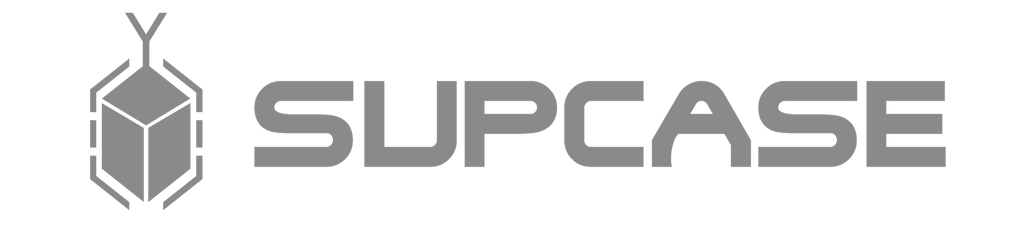
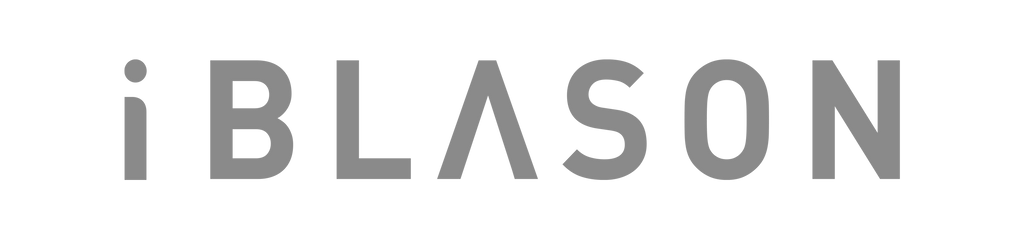









Leave a comment